How to keep router speed constant?
There are several ways to keep your router’s speed constant:
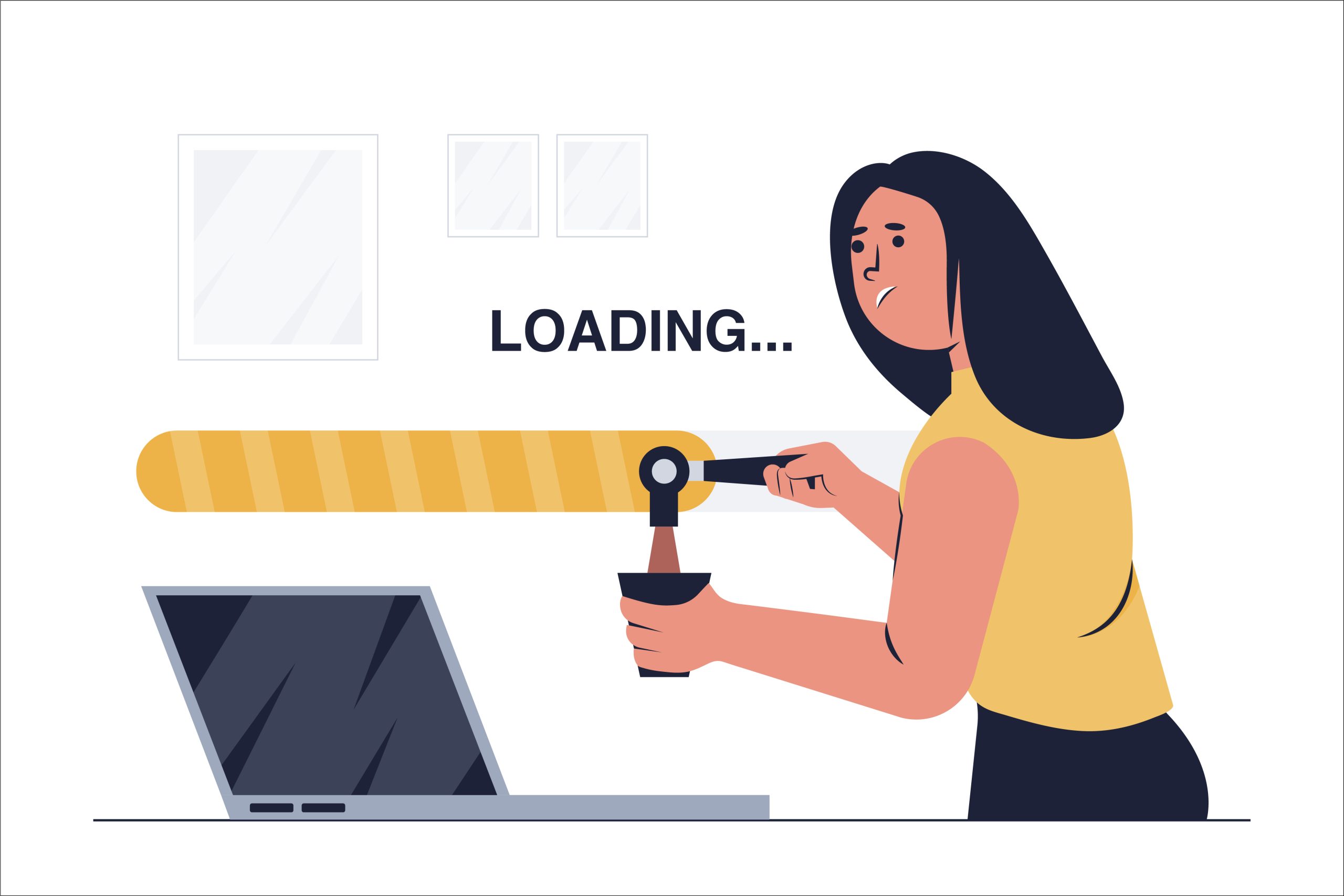
- Place the router in a central location: Keep your router in a central location in your home to ensure that the signal reaches all areas of your home.
- Avoid interference: Devices such as microwaves, cordless phones, and other electronic devices can interfere with your router’s signal. Try moving these devices away from your router.
- Keep your router updated: Make sure that your router’s firmware is up to date, as updates can improve performance and fix bugs.
- Control the number of connected devices: The more devices that are connected to your router, the slower your internet will be. Try disconnecting devices that you’re not currently using.
- Change your wireless channel: Wireless routers use channels to transmit data, and if multiple routers in your area are using the same channel, it can slow down your internet. Change the channel on your router to a less crowded one.
- Use a wired connection when possible: If you have a device that is close to your router, use an Ethernet cable to connect it to the router instead of using Wi-Fi. This will give you a faster and more stable connection.
- reboot the router.
Doing these steps will help you keep your router’s speed constant.
Digital Trade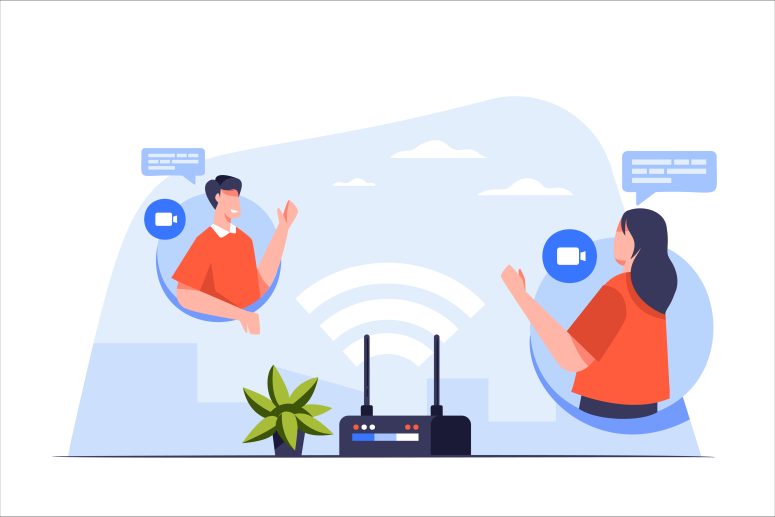


Eam quas oratio reformidans et. Ad paulo voluptua instructior vis, ei debitis has adipiscing sit. Error causae ea his, mel dico temporibus an. Vel ad harum amet efficiendi impetus ex vim cum vidit tantas nonumy.
Fierent scripserit nam eu. At pro purto oblique. Mei pertinacia intellegam id, cum ex probo propriae democritum, quando delenit est no. Quo cu etiam virtute has meliore.
Fierent scripserit nam eu. At pro purto oblique. Mei pertinacia intellegam id, cum ex probo propriae democritum, quando delenit est no. Quo cu etiam virtute has meliore.
Fierent scripserit nam eu. At pro purto oblique. Mei pertinacia intellegam id, cum ex probo propriae democritum, quando delenit est no. Quo cu etiam virtute has meliore.